对于PC用户来说,拥有一款好用和快速的下载工具,对我们来说至关重要,可以极大提高我们的工作效率和PC用户体验。IDM可以实现高速下载,其核心原理就是多线程下载,理论上可以达到带宽的峰值速度,深受用户的喜爱了。也是站长一直推荐大家使用的。IDM下载器是国内外优秀下载工具,支持集成到IE, Firefox, Chrome等所有浏览器,兼容所有Windows平台,受众很广。最具特色功能如续传功能,支持恢复因为断线、网络问题、计算机宕机等故障导致中断的下载任务,也可以借助油猴插件达到百度云不限速下载。Internet Download Manager的续传功能可以恢复因为断线、网络问题、计算机当机甚至无预警的停电导致下传到一半的软件。此程序具有动态档案分割、多重下载点技术,而且它会重复使用现有的联机,而不需再重新联机登入一遍。聪明的in-speed技术会动态地将所有设定应用到某种联机类型,以充分利用下载速度,下载速度超过迅雷,最高可以达到100M。
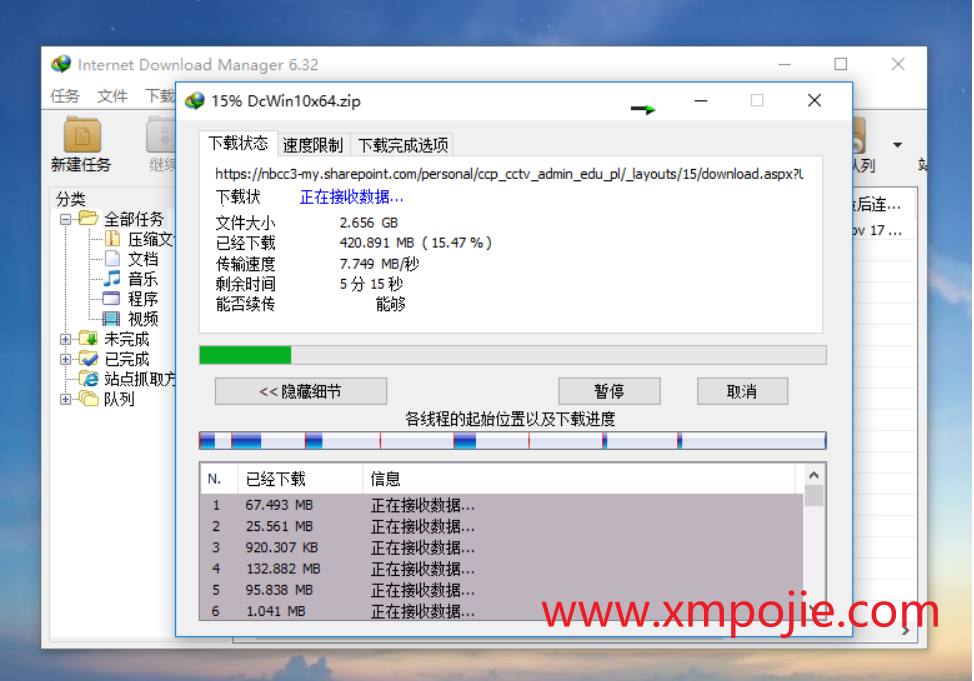
功能特性
自动下载互联网上的任何文件类型。
多个数据流下载时使用更快的下载划分。
批量下载。
导入/导出下载工作。
自动/手动更新下载地址。
支持队列操作。
拥有近期下载列表,方便访问文件。
从流媒体视频网站下载视频。[3]
动态分段整个下载过程。[4]
支持协议HTTP,FTP,HTTPS,MMS [5]和微软的ISA。
IDM使用小技巧
下载文件前按住 Alt 键可不让 IDM 接管文件下载,直接使用浏览器下载。IDM 同时还可以下载网页中的 FLV 文件等,速度飞快…
支持浏览器
Internet Download Manager 支持所有流行的浏览器,包括:Microsoft Internet Explorer, Netscape, MSN Explorer, AOL, Opera, Mozilla, Mozilla Firefox, Mozilla Firebird, Avant Browser,
MyIE2, Google Chrome等。如果启用高级集成,则可以捕获和接管从任何程序的下载。
Internet Download Manager 支持 HTTP, FTP, HTTPS 和 MMS 协议。IDM 不是p2p下载软件,因此无法用于下载通过bt和eMule发布的内容。 Internet Download Manager 可运行于 XP/2003/Vista/ Win 7。
使用提示
绿化后如果出现报错弹窗,原因:
1.残留问题,请先点击卸载后,再次绿化
2.权限不够,管理员运行绿化工具,点击绿化
本软件绿化工具为使用果核绿化卸载软件生成
绿化工具可会被杀毒软件报毒,请关闭杀毒等安全软件后运行。
下载地址
城通网盘:https://url68.ctfile.com/f/18453168-633150363-a1b4c0?p=7077 (访问密码: 7077)
蓝奏云: https://xmpojie.lanzout.com/iqOzA093x54f
 熊喵破解
熊喵破解















good job
感谢楼主的无私分享!
一直让输入用户名和密码
按照教程破解即可。
非常感谢!
这个软件不错 已赞助终身VIP 请加油
谢谢支持哦!
官网提示6.33是破解软件,不时出现提醒,很烦人。如何弄?
网站已经更新到V6.35最新版,重新下载安装一下即可。
系统提示:无法完成操作。因为文化包含病毒和潜在的垃圾软件。 这怎么解决啊
把Windows defender和360杀毒都关闭一下,Windows defender关闭方法可以百度一下,杀毒软件会误报的,关闭即可。
那个弹窗怎么解决 一直弹出文件损坏
安装之后把主程序全部退出一下,然后把破解补丁复制到安装目录下面运行。
感谢站长分享,感谢,资源太有用了
IDM 6.32 Build11 也可以激活,得更新了。
目前几乎所有IDM版本都可以激活的。
辛苦了!很好用,站里面的资源很全,收藏了。
谢谢你的支持,我会做的更好!